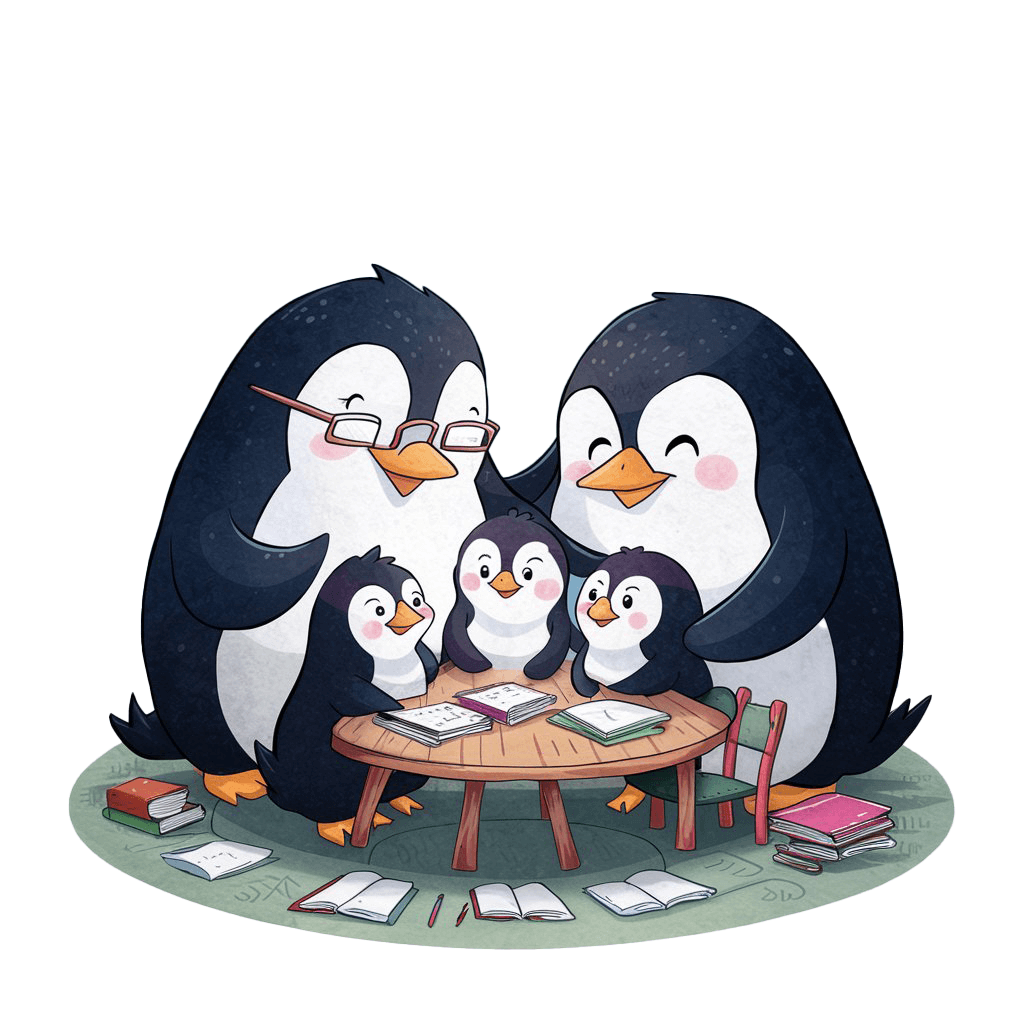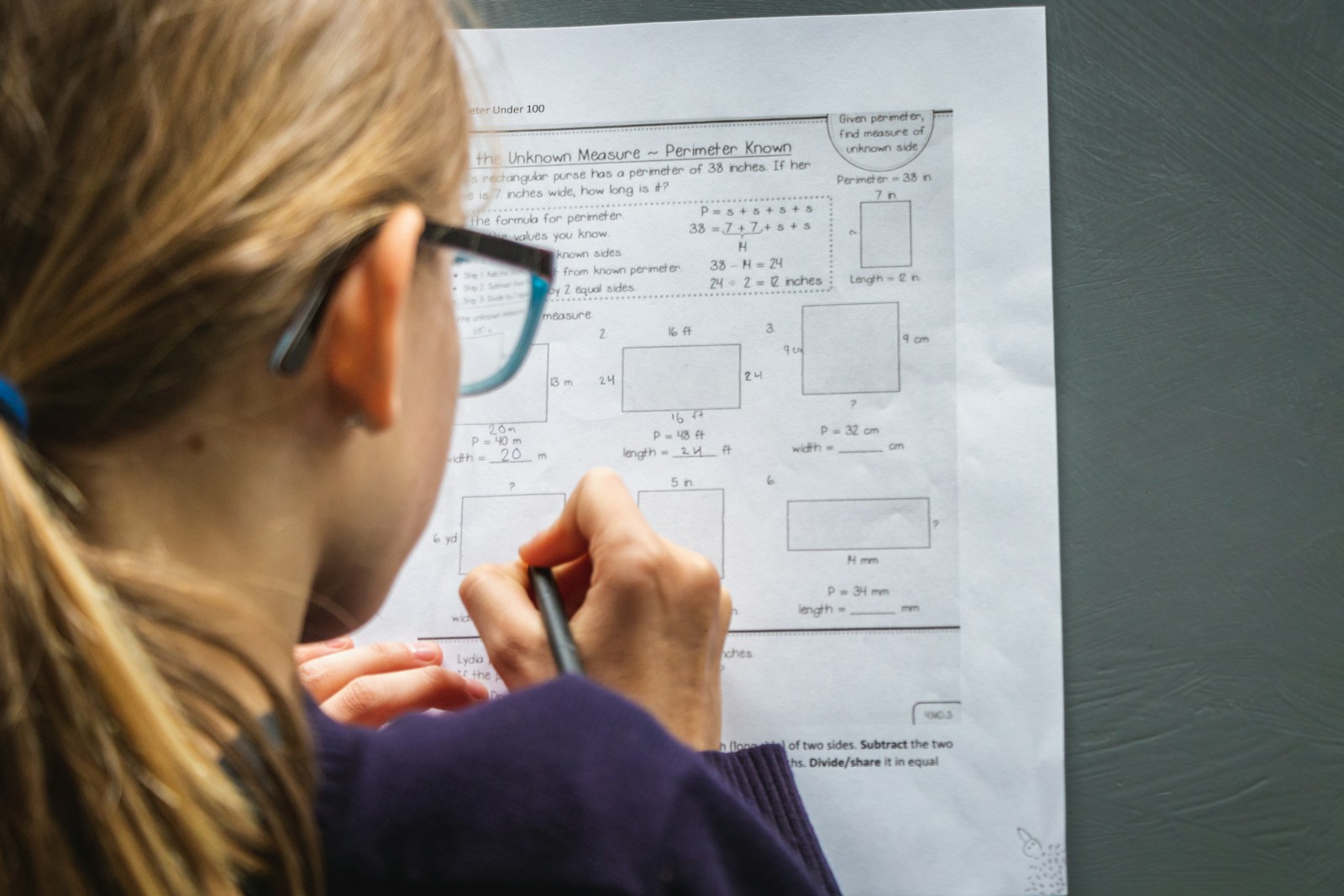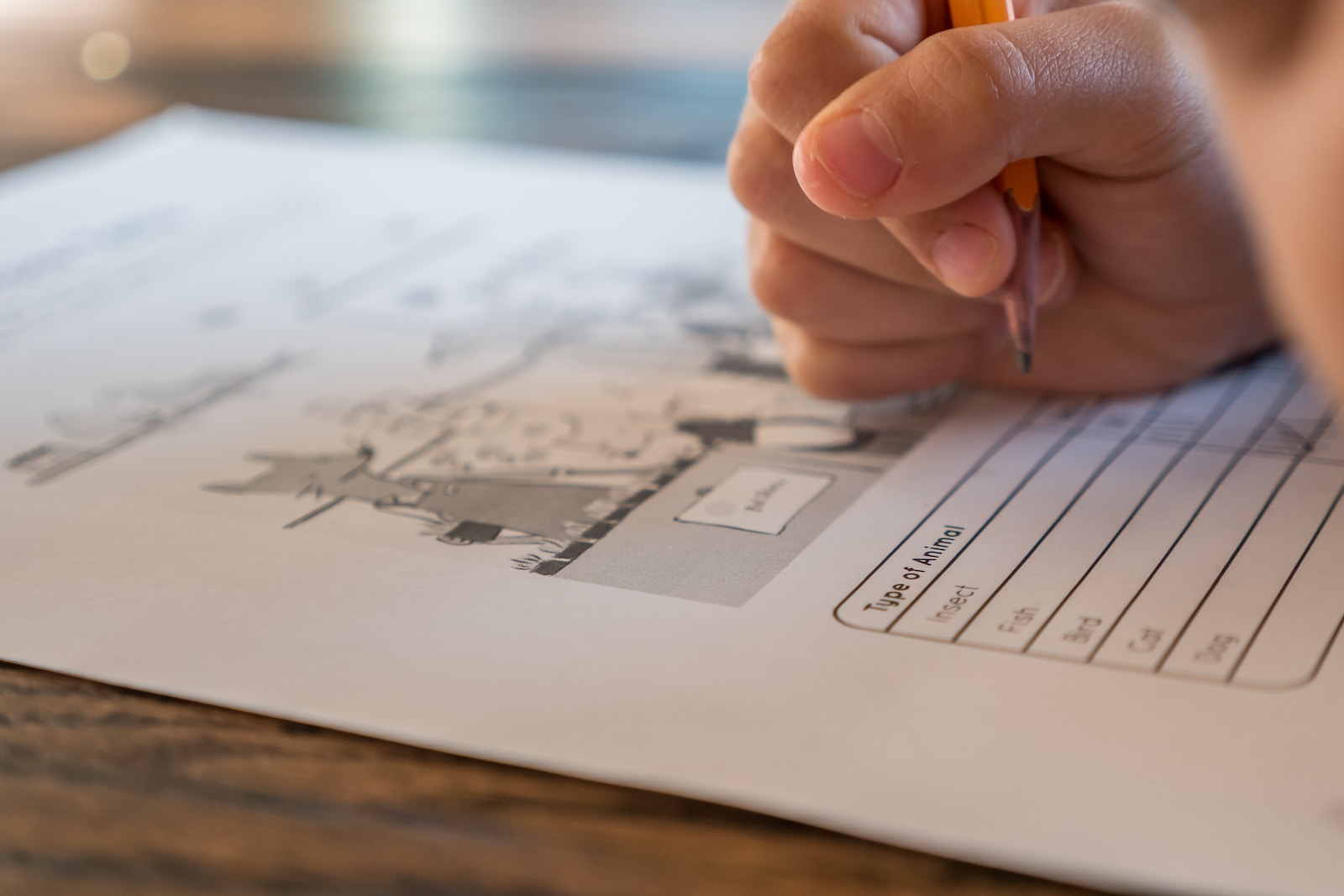Computer literacy is as important for students graduating today as handwriting is. The earlier children start learning how to use computers, the better. Being confident and efficient when using a computer will make home-ed easier for pupils and teachers.
Computing basics every home learner needs to know
- How to organise computer files
Efficient file management makes using a computer easier.
Teach home learners how to create folders and how to use those folders according to your homeschool’s digital organisation method.
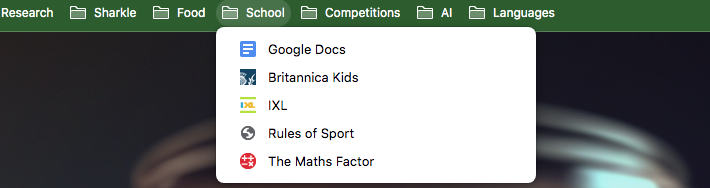
- How to use word processing programmes (Microsoft Word/Google Docs etc)
Learners must be able to use writing programmes to edit work as well as to write with: Teach how to track changes to efficiently collaborate to mark and review school work as a teacher-pupil team.
- How to type
The better you can type, the easier using a computer is. Typing is a computer skill that is vital to this generation of pupils.
Ratatype is an effective typing programme for homeschoolers to use to improve type speed and accuracy.
- How to create and read spreadsheets: Excel/Google Slides etc
- How to create a presentation using Powerpoint/Google Slides.
- how to source and add images
- format slides for different purposes
Learn together
To teach homeschoolers how to use programmes/apps etc often means having to first learn how to use them yourselves. Skip that step and learn alongside them.
Learning with home learners shows them that learning is an ongoing process. Figuring it out with them makes learning the programme/app a joint effort – reinforcing the premise of successful home education being based on teamwork. It also demonstrates your commitment to working together to meet their education goals.. whether that’s learning a skill or achieving academic results.
In a world where software changes how we interact, work, and study with ever-increasing frequency..think how quickly Zoom became a normal part of work life in 2020 or how ChatGPT is fast becoming a go-to office tool … learning how to learn to use new software/AI as it’s developed and as and when they need them, is as important for home as learning to use existing programmes.
Before inviting your homeschoolers to learn alongside you,
- read a couple of articles/watch reviews to check X will be suitable to use with your home-learners;
- find a tutorial and skim through it to check it teaches what it is you want them to learn in a way they’ll understand and/or find engaging.
Why learn coding?
Coding, or computer programming, tells a computer what to do when the user gives it a command. We use code to communicate with the computer but coding isn’t just a subject that’s for learners naturally curious about computing; it’s fast becoming a computer skill that people are expected to understand at least the basics of.
Essentially, code is a language and coding is a maths puzzle using that code: Learning to code improves logic and problem-solving skills, encourages students to persevere (to get the code right) and is an applied version of maths – algorithms, sequences etc; the backbone of code is 1s and 0s.
Coding has been part of the UK national curriculum since 2014. The advance of ed-tech (technology purposefully designed for education) has made teaching coding as part of a home-ed curriculum easier than ever – and you don’t need to be a computer whizz to teach them.
Play with codes
The logic behind codes is something that’s possible to teach offline before moving on to computer code.
- Have fun playing maths games that use logic and sequences and learn about secret codes. The Knowhow Book of Spycraft is fun and full of code games to play.
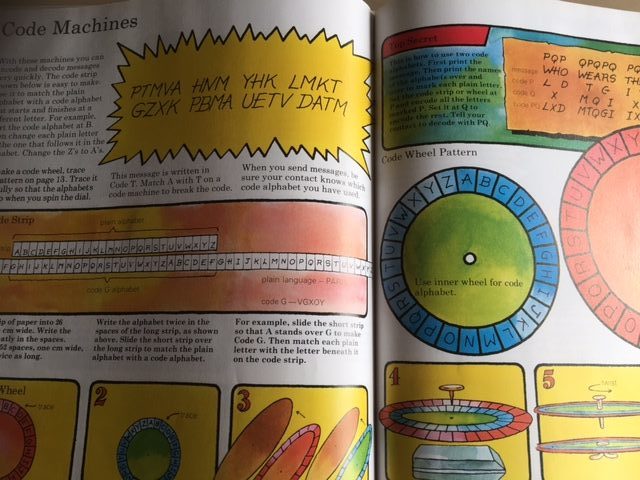
- Learning morse code is a fun activity to do in home-ed and can be made a lesson in conjunction with other subjects/unit studies.
- Use lego for offline coding lessons
Making Lego mazes is a simple, fun way to play with computer coding offline.
- Build a maze
- Use code to guide a character through the maze
The person ‘writing the code’ has to guide the character through the maze using commands given in code – R(ight)1, L(eft)2 etc. This is a game that works well with all ages – with young learners, play alongside them asking them to verbally give the commands; with older students, ask them to write the code and you use it to guide the character through the maze.
The website Brainpower Family details an excellent game to use Lego to explain and demonstrate computational thinking and has lots of unplugged coding ideas to include in a home-ed curriculum.
- Toys are an easy way to introduce robotics into a coding curriculum. This Robo Chameleon is great fun for younger students, the Science Museum has fantastic robotic kits for older homeschoolers and Lego is a brilliant robotics curricula choice.
Coding programmes
There are lots of online coding courses for home educators to choose between. The two below are courses our homeschoolers have tried and enjoyed.
- CodaKid: On CodaKid you can choose from fun types of coding programmes – game programming, Roblox coding, Scratch, Minecraft coding – and more ‘lesson style’ coding programmes in HTML and CSS. All of the classes are engaging and challenging. CodaKid offers a free 14 day trial.
- Vexcode VR: A fantastic resource for homeschoolers who want to dive into coding and robotics.
Vexcode VR has a simple-to-follow layout that learners can play around with, altering the variables and instantly seeing block code in action. The Activity Labs section is useful for home educators to set as home-ed classroom tasks. Following the curriculum links on the website (which ironically isn’t the easiest to navigate) takes you to comprehensive lesson plans for beginners to block coding.
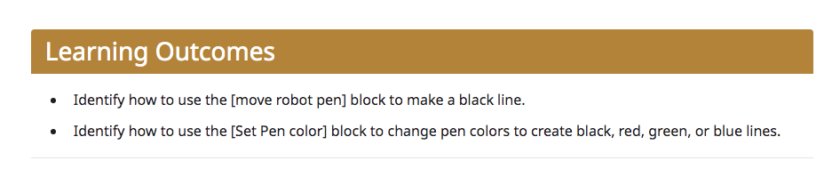
Vexcode VR makes life easy for home educator by clearly identifying learning outcomes for each lesson.
We’ve heard great things about Kozi which would be a great addition to a home-ed curriculum for learners age 15+ who are interested in coding or want to learn more about web development. The residential coding and UX design courses are counted as a Gold Residential activity for DofE.
Artificial intelligence capabilities are advancing every day and even if home learners have no real interest in computers and coding, it’s going to benefit them to stay up to date with what AI can do even if they don’t take the interest any further. You can read how we’re starting to use AI software into our homeschool here.